CRM Dashboards
CRM dashboards are interactive and visual tools within customer relationship management systems that provide businesses with a consolidated view of their sales and customer data. They present real-time insights, metrics, and visualizations in an easily understandable format.
What is the purpose of CRM dashboards?
The purpose of CRM dashboards is to empower businesses to monitor their performance, track key metrics, and make data-driven decisions. They offer a centralized view of important information, enabling users to assess sales trends, customer interactions, and overall business health. What kind of data can be displayed on CRM dashboards?
CRM dashboards can display a wide range of data related to sales and customer metrics. This includes revenue, conversion rates, customer acquisition costs, pipeline status, campaign effectiveness, customer satisfaction scores, response times, and more. The specific data displayed can be customized based on business needs. How do CRM dashboards benefit businesses?
CRM dashboards offer several benefits to businesses. They provide real-time insights, enabling proactive decision-making. They facilitate performance monitoring, allowing businesses to track progress towards goals. They enhance data exploration and analysis, helping to identify trends and opportunities. Overall, CRM dashboards empower businesses to optimize operations, improve performance, and deliver better customer experiences.
Can CRM dashboards be customized?
Yes, CRM dashboards can be customized to fit the specific needs of a business. Users can choose the metrics, charts, graphs, and widgets that are most relevant to their goals and roles. Customization options allow businesses to create personalized views that align with their unique requirements and preferences. Who can benefit from using CRM dashboards?
CRM dashboards are beneficial to users at various levels of an organization. Sales managers can track team performance, individual targets, and sales pipeline progress. Marketing teams can analyze campaign effectiveness and lead generation metrics. Customer service representatives can monitor customer satisfaction scores and case resolution rates. Executives can review overall business metrics and make strategic decisions based on real-time data.
How user-friendly are CRM dashboards?
CRM dashboards are designed to be user-friendly, with intuitive interfaces and visual representations of data. They are built to be accessible and easily understood by users at all levels of technical expertise. The user-friendly nature of CRM dashboards ensures that critical information is readily available and can be effectively utilized for decision-making purposes.
Key components and benefits of a CRM dashboard report:
- Data Visualization: CRM dashboard reports use charts, graphs, tables, and other visual elements to present data in a visually appealing and easy-to-understand format. This enables users to quickly grasp the information at a glance and identify trends, patterns, and anomalies.
- Real-time Data: CRM dashboard reports often provide real-time or near real-time data updates, ensuring that users have access to the most current information. This allows for timely decision-making and enables businesses to respond promptly to changing market conditions or customer needs.
- Customizable Metrics: CRM dashboard reports can be customized to include specific metrics and KPIs (Key Performance Indicators) relevant to the business and its CRM objectives. This flexibility allows users to focus on the metrics that matter most to them and track progress towards their goals.
- Performance Tracking: A CRM dashboard report helps track the performance of various CRM activities, such as sales, marketing campaigns, customer service, and lead management. It provides visibility into key metrics like revenue, conversion rates, customer acquisition costs, customer satisfaction scores, and more.
- Data Drill-down: CRM dashboard reports often allow users to drill down into specific data points or segments for deeper analysis. This feature enables users to investigate trends, explore the root causes of performance issues, and identify opportunities for improvement.
- Forecasting and Predictive Analytics: Some CRM dashboard reports incorporate forecasting capabilities and predictive analytics. These features leverage historical data and algorithms to provide insights into future trends, sales projections, and customer behavior. This helps businesses make more accurate forecasts and strategic decisions.
- Data Integration: CRM dashboard reports can integrate data from various sources, such as CRM systems, marketing automation platforms, customer support systems, and more. This integration provides a holistic view of customer interactions and enables businesses to gain comprehensive insights into their customer relationships.
- User-Friendly Interface: CRM dashboard reports are designed to be user-friendly, with intuitive navigation and interactive features. Users can easily customize views, apply filters, and interact with the data to gain deeper insights or perform ad-hoc analysis.
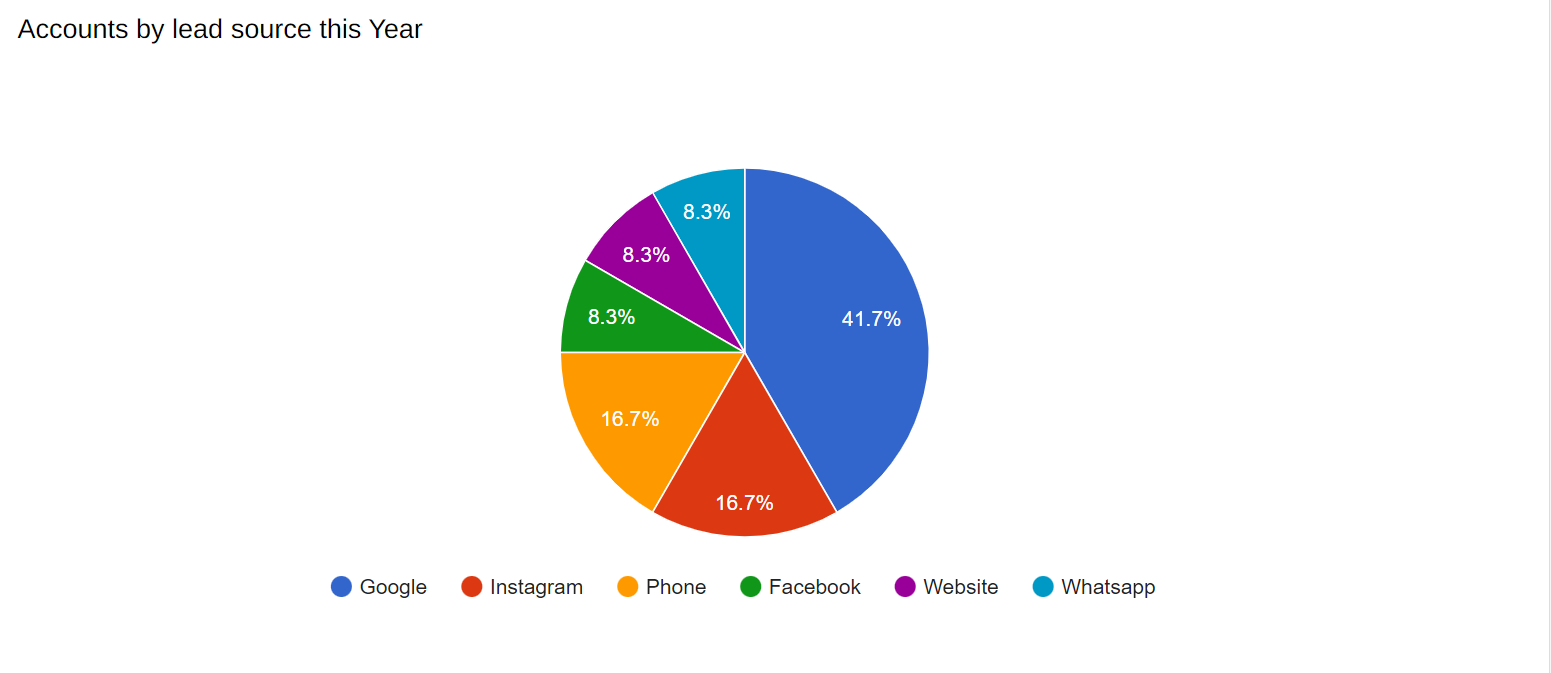
Key aspects of a CRM dynamics dashboards:
- Customizable Layout: Dynamics dashboards in CRM can be customized to suit the specific needs and preferences of individual users or teams. Users can choose which charts, graphs, and data components to include, arrange them in a layout that makes sense for their workflow, and personalize the dashboard to focus on the metrics and insights most relevant to their roles.
- Real-time Data Updates: Dynamics dashboards provide real-time or near real-time data updates, ensuring that users have access to the most up-to-date information. This allows for timely decision-making and enables users to respond quickly to changes in customer behavior, market trends, or sales performance. In many industries, like real estate and property management, having real-time data is crucial for top performance.
- Visualization of Key Metrics: Dynamics dashboards use visual elements such as charts, graphs, gauges, and maps to represent CRM data in a visually appealing and easy-to-understand manner. This visual representation helps users quickly grasp the status, trends, and patterns within their CRM data, facilitating better analysis and decision-making.
- Interactive Functionality: Dynamics dashboards often offer interactive functionality, allowing users to drill down into specific data points, apply filters, or perform ad-hoc analysis. This interactivity enables users to explore the underlying data, investigate trends or outliers, and gain deeper insights into their CRM performance.
- Role-Based Access: Dynamics dashboards can be tailored to provide role-based access, ensuring that users only see the data and metrics relevant to their specific roles and responsibilities. This enhances data security and helps streamline the user experience by presenting the most pertinent information for each user. One industry where this feature is particularly important is the call cener industry. At a minimum, call centers or contact centers operate with agents, shift managers, and executive level management.
- Mobile Accessibility: Dynamics dashboards are designed to be accessible on mobile devices, allowing users to access and interact with their CRM data on the go. This mobility empowers sales representatives, managers, and other CRM users to stay connected, monitor performance, and make informed decisions even when they are away from their desks.
Key features and benefits of a CRM KPI dashboard:
- Centralized Data Visualization: A CRM KPI dashboard brings together data from various CRM sources and presents it in a centralized visual format. It uses charts, graphs, and other visual elements to provide a clear and concise representation of CRM KPIs, making it easy to understand and interpret the data.
- Key Performance Indicators: A CRM KPI dashboard focuses on the metrics and indicators that are critical to measuring CRM success. These can include metrics related to sales, customer satisfaction, lead conversion, customer retention, response times, revenue growth, and more. By tracking these KPIs, businesses can gain insights into their CRM performance and identify areas for improvement.
- Real-time or Near Real-time Updates: CRM KPI dashboards often offer real-time or near real-time data updates. This ensures that businesses have access to the most current information, enabling timely decision-making and quick response to changes in CRM performance or customer behavior.
- Customization and Personalization: CRM KPI dashboards can be customized and personalized based on the specific needs and roles of users. They allow users to select the KPIs they want to monitor, arrange the layout of the dashboard, and set thresholds or goals for each KPI. This customization helps users focus on the metrics that matter most to their CRM objectives.
- Drill-down Capability: CRM KPI dashboards typically provide drill-down capabilities, allowing users to explore further details behind the high-level KPIs. Users can dig deeper into specific data points or segments to analyze the root causes of performance trends or anomalies. This capability facilitates in-depth analysis and helps identify actionable insights.
- Comparative Analysis: CRM KPI dashboards often offer the ability to compare current performance with historical data, benchmarks, or targets. This helps businesses assess progress, identify trends over time, and measure their CRM performance against established goals or industry standards.
- Real-time Alerts and Notifications: Some CRM KPI dashboards provide alerting and notification features to highlight significant changes or deviations in performance. These alerts can be set up to automatically notify relevant stakeholders when specific KPI thresholds are crossed, ensuring prompt attention and action.
Key points about CRM reports:
- Data Analysis: CRM reports allow businesses to analyze vast amounts of CRM data to gain insights into customer behavior, sales performance, marketing campaigns, customer service metrics, and more. Reports can be generated for specific time periods, departments, teams, or individual customers, enabling detailed analysis and identification of trends or patterns.
- Customization: CRM reports can be customized based on specific requirements. Users can choose the data fields, metrics, and visualization options they want to include in the report. This customization ensures that reports align with the specific needs and goals of the business.
- Visual Presentation: CRM reports often use charts, graphs, tables, and other visual elements to present data in a visually appealing and easily understandable format. Visual representations enhance the clarity and impact of the information, making it easier for users to interpret and draw insights from the data.
- Key Metrics and Indicators: CRM reports focus on key metrics and indicators relevant to customer relationship management. These may include sales revenue, lead conversion rates, customer acquisition costs, customer lifetime value, customer satisfaction scores, and more. By tracking these metrics, businesses can evaluate performance, identify areas for improvement, and make data-driven decisions.
- Performance Tracking: CRM reports enable businesses to track their performance over time. Historical data can be analyzed to identify trends, track progress toward goals, and compare performance across different periods. This tracking helps businesses evaluate the effectiveness of their CRM strategies and make informed adjustments.
- Data Filters and Segmentation: CRM reports often provide the option to apply filters and segment the data for deeper analysis. Users can focus on specific customer segments, geographic regions, product lines, or other criteria to gain more granular insights into customer behavior or performance in different areas of the business.
- Scheduled and Automated Reporting: CRM systems often offer the ability to schedule and automate the generation of reports. This ensures that reports are regularly updated and delivered to stakeholders at predetermined intervals. Automated reporting saves time and ensures that decision-makers have access to the latest CRM insights without manual effort.
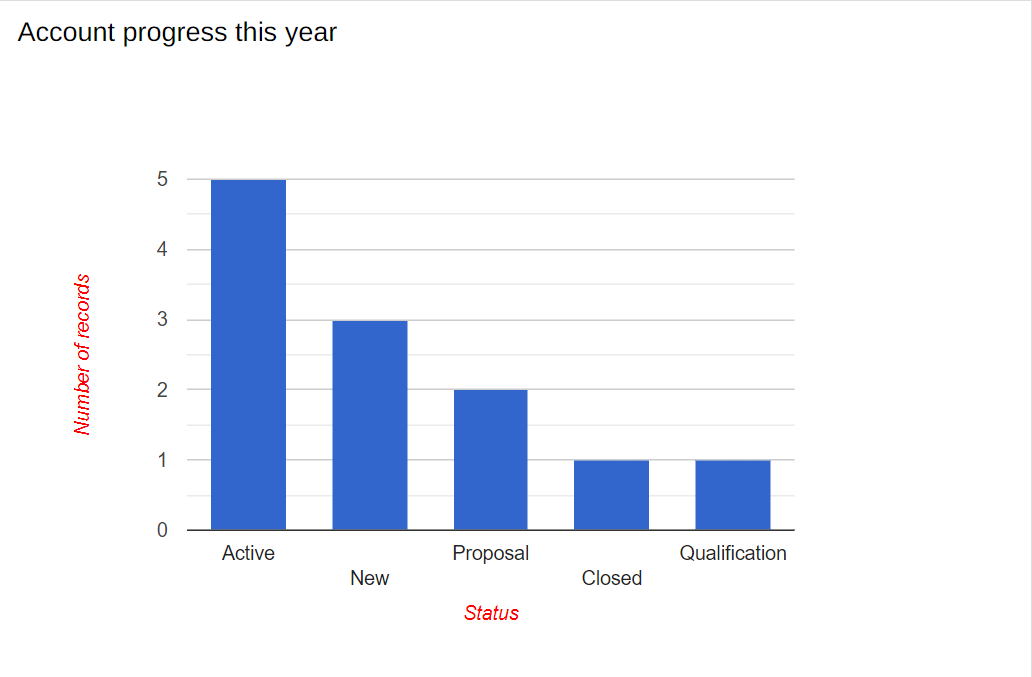
CRM reports play a crucial role in helping businesses understand their customers, evaluate performance, and make data-driven decisions. By leveraging the power of CRM data analysis and visualization, businesses can optimize their customer relationships, enhance sales and marketing efforts, and drive overall business success.